Delivery Tips
We are excited you have chosen EPI for your school supply program and that it is almost time for your delivery!
While every school is different in how they can receive and distribute the packs, we have nearly 40 years of experience with tips to help your delivery day go smoothly.
As always, if you encounter any issues, please contact your EPI rep ASAP. This is so we can resolve your issues quickly.
Downloadable Quick Tools

Before Delivery Day
Determine how you plan to distribute packs to parents. Some schools put the packs in the classrooms while others distribute at events such as Meet the Teacher. Be sure you communicate to parents how packs they will receive their supplies.
Coordinate with your school’s front office to confirm with the school where packs can be delivered and stored on delivery day. Make sure they are prepared to receive the pallets. EPI pays for inside delivery. Please have an area designated inside and close to the delivery door where the pallets will be placed by the freight company. The freight company will only take the pallets a short distance inside the doorway and not bring them down hallways or in other areas inside the building.
Relay any special delivery instructions related to your location to your EPI rep as soon as possible prior to your delivery date.
Download, Save and Print the EPI Invoice from the Customer Portal or ask your rep to send it to you prior to delivery. The report is available when your order ships. This will show you the quantities for each pack type. Be sure combine your main order and reorder quantities to have an accurate total.
Secure volunteers to help with DISTRIBUTION day. You don’t need a team of volunteers to help when the driver drops off the pallets of EPI boxes if you coordinate with your front office on where they will bring the items inside. You do need help on distribution day when you either bring the packs to the classrooms or hand out at an event.
Print the Delivery Day Inventory Worksheet to distribute to your volunteers.
Day of Delivery
Someone needs to be present to sign for the delivery. If you will not be there, please pass these delivery notes to whomever will be your replacement. This can be someone in your front office or a single volunteer from your group.
Remind the office know where you agreed the supplies would be placed. If you are there on delivery day, show the driver where to put the supplies.
Delivery will be between 8am and 3pm. Unless you have requested a “call for appointment” for your delivery, our freight partners cannot promise an exact time the driver will be at your location. Delivery companies are not required to call with a delivery window but some of them do. If you are interested in the “call for appointment” option, please contact your EPI representative right away. This must be changed at least 4 business days prior to your ship date (not delivery date).
EPI pays the freight company for an inside delivery. This means the pallets will be delivered inside the school. EPI will ensure the freight company will have the necessary equipment for your order to be brought inside.
We typically have wonderful luck and awesome drivers, however, they do not work for EPI. If you have any issues with the driver or the delivery company, please let your EPI rep know ASAP.

The Truck Has Arrived… Now What?
Sign you have received the packs from the freight company. The delivery driver is only there to drop off items and will ask you to sign for them. This is just to say they dropped them off.
If the boxes look damaged or smashed, please note that on the POD (Proof of Delivery) Form you sign. This is so there is documentation if the boxes were not received in good condition.
If you notice damage while unloading the pallets that was not visible when they were dropped off. Please take photos and send them to you EPI rep as soon as possible.
If you have any issue (the number of packs is off or something does not look correct), please let me know as the driver can’t do anything but drop off the packs. You are not signing that everything is accurate. You are only signing off that they were delivered.
Use the Delivery Day Inventory Worksheet to help you take inventory when the delivery arrives:
COUNT the Pallets. This is the first thing you should do. If your count is different than what the rep provided you, contact them ASAP!
COUNT the Cases/Boxes. Your rep can provide you with the total number of cases being sent. This helps you ensure everything is received. We recommend you sort the cases by grade level/pack type before you open them. This helps minimize an individual pack getting put in the wrong place.
COUNT the Packs using the stickers on the outsides of each box.
Packaging Types:
Standard EPI Cases (brown): The majority of your order will come in the standard brown EPI cases. For each grade level or pack type there will be the same number of packs in each case. Refer to the white label on the outside of the box for the quantity of packs in each case. Different grade levels or pack types may have a different quantity in the case. For example, Fifth Grade may be 3 packs per case while Second Grade is two packs per case.
One Case per Student: If you see yellow tape on the top of the case this means all the contents in that case belongs to one student. This is because the items on your list was too large for one pack. Be careful to keep these items together before distributing to students so they don’t get separated.
White EPI Cases: These are for non-standard packs per case. For example, it may include multiple grades or less than the standard grade quantity. Be sure you look at the white label on the outside of the box for specific details.
Bulk Items: For bulk items not included in the packs, these will be in separate EPI boxes or those from the manufacturer of the bulk item. These are clearly labeled.
Invoice: Look for the green label on the edge of one of your boxes. This indicates the invoice is enclosed in that box. The invoice can tell you the exact quantity of packs sent. Keep this handy when doing your inventory and communicating with your EPI rep.
Short or Substituted Items: If you see a pink sticker on the outside of the case that means the packs are missing items or items have been substituted. The pack will also include a yellow slip indicating items have been substituted in that pack. While this is rare, this occurs occasionally. Please contact your EPI rep to learn when your short items will be delivered.
See below for all the tools EPI provides for free. If you have any questions, reach out to your EPI representative.
Standard EPI Case
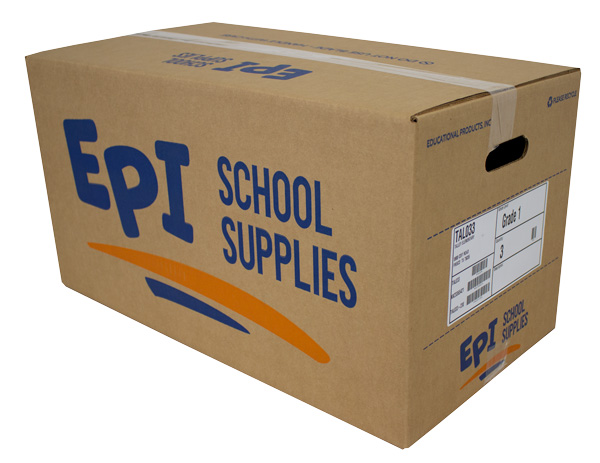
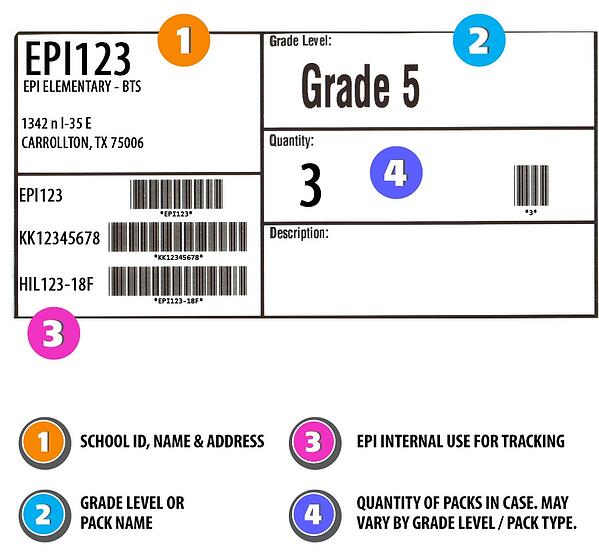
Standard Case Label

Packs in Case
White EPI Case
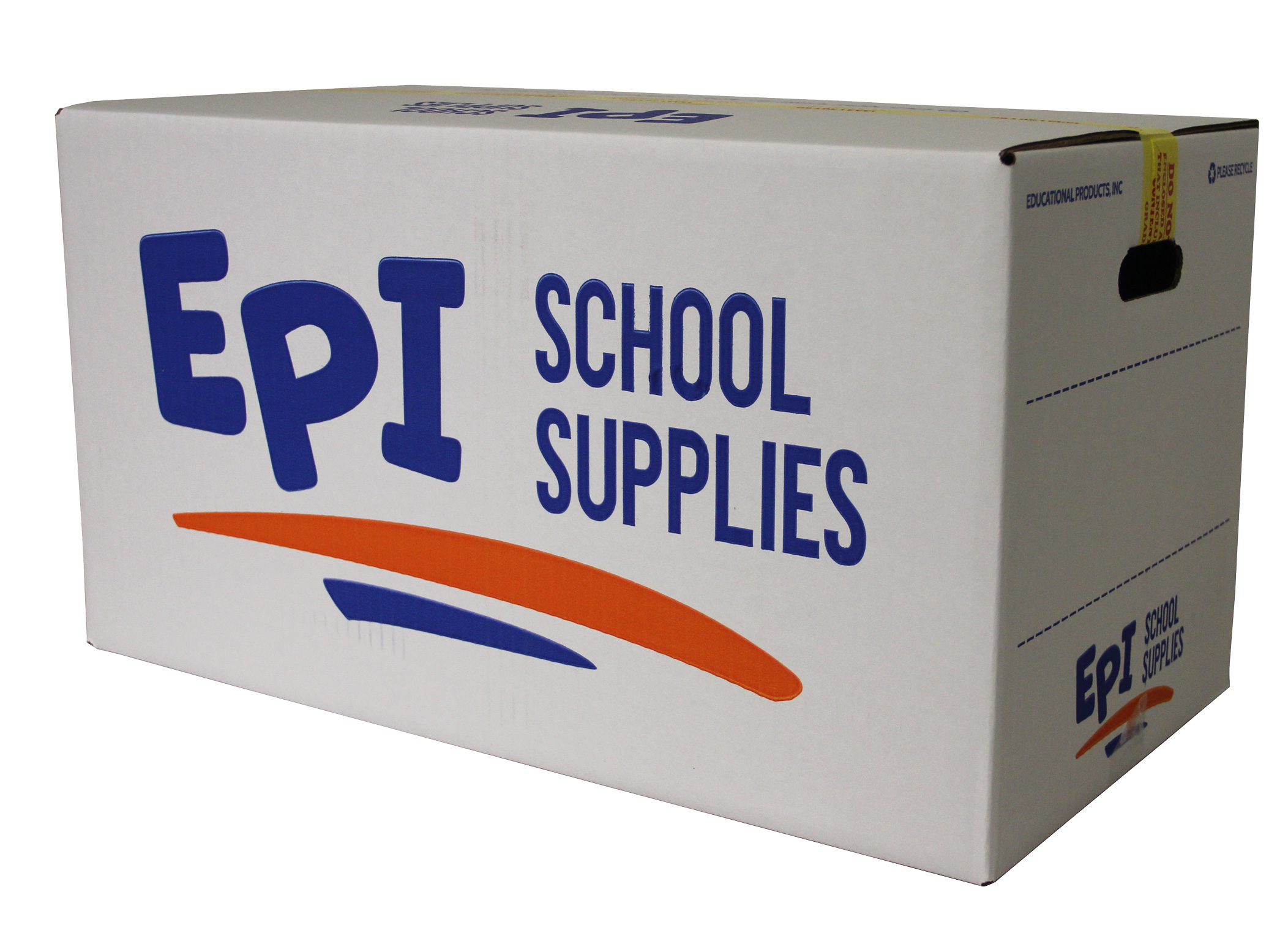

Tape indicates mixed contents
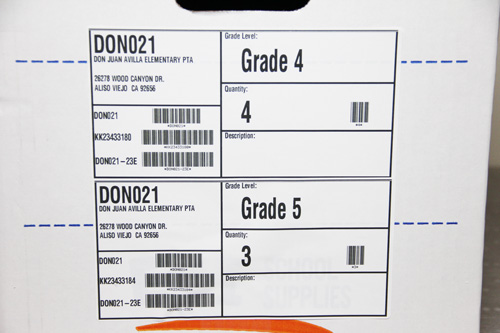
Look on label for exact contents
This case contains four Grade 4 packs and three Grade 5 packs
Single Student Case
Look for yellow tape on top of box.

Yellow tape indicating all contents in case are for one student.
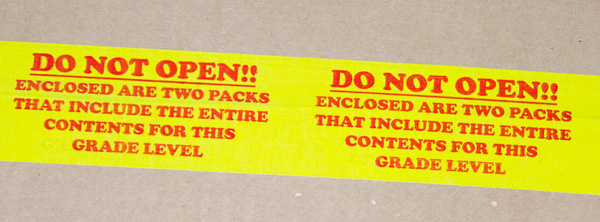

Invoice
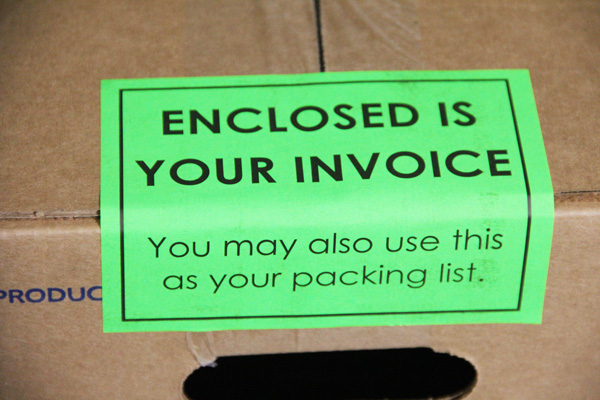

Bulk Items


Bulk Label Example
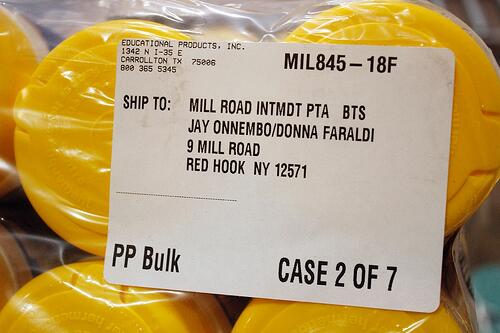
Missing / Damaged Items or Packs
(This is not normal but here is what to do if this happens.)
If you are missing any packs on delivery day, please let your EPI rep know immediately. They will get the missing order entered immediately and our warehouse will get them to you as quickly as possible.
If you have missing OR damaged items, please let your EPI rep know the ITEM NUMBER (from your approved list and if you don’t know the item number please send a description), grade, and how many items are missing/damaged. Your EPI rep will get the missing order entered immediately and our warehouse will get them to you as quickly as possible.
If you have missing packs during distribution, keep in mind that parents may order direct from EPI after your sale has ended. These items are shipped direct to home and not included in your delivery. If you do not have the parent/student on your list, please ask them when they ordered. If it was after your sale then the items will be shipped direct to their home. Keep in mind if you give them a pack during your distribution event, then you will be short a pack.
